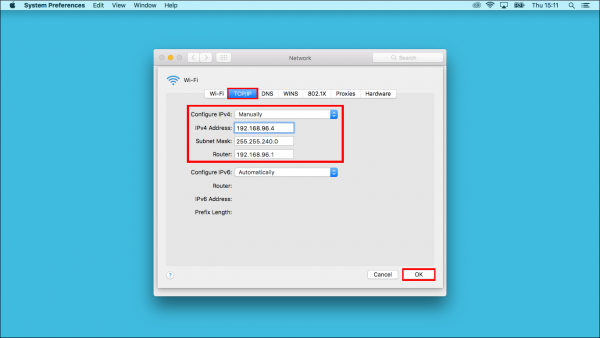MAC OS
The Static IP address below is the GIS configuration for the LAN1 on units above the GIS-R6. To set up an access point, please check on the manual what is the IP address and Subnet mask provided.
- Click on the Apple icon on the upper-left corner of the screen and click System Preferences
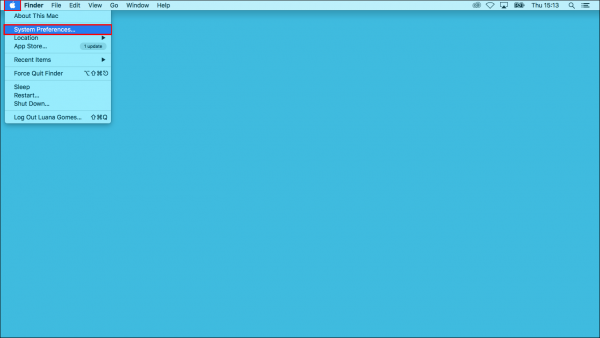
- Open Network
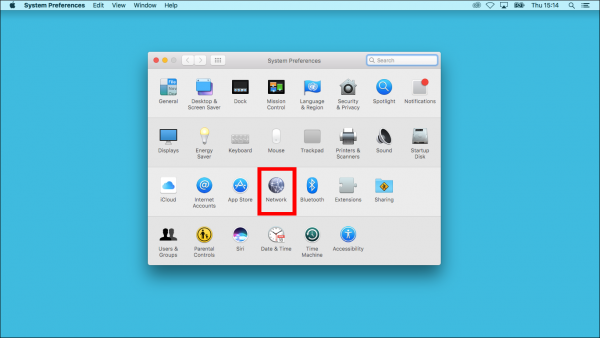
- On the Wi-Fi tab click on Advanced
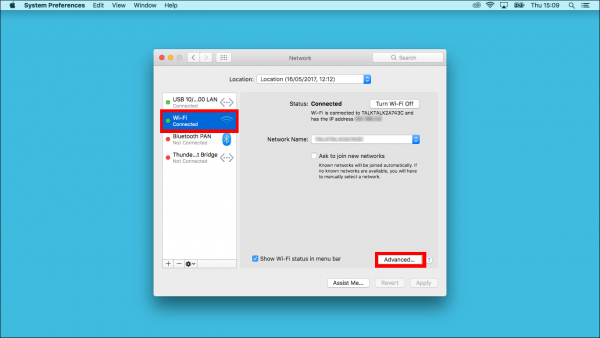
- Click on the TCP/IP tab
- Configure IPv4: Manually
- IPv4 Address: On the range of the LAN port being used, to see default range click here
- Subnet Mask: 255.255.240.0
- Router: 192.168.96.1
- Click OK