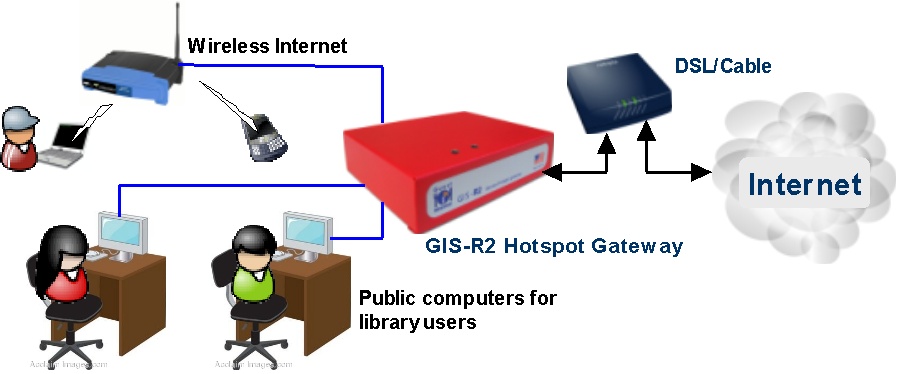Lowering the cost of public Internet service for a public library

Public libraries have quickly become a community focal point for Internet access. Many library users get information from the Internet rather then from reference books as search tools like Google are much faster than traditional methods of searching for information.
Most public libraries provide some form of Internet access, with one or more desktop computers and a wireless access point connected to a single DSL line.
Libraries face several problems to provide a good Internet service. Some users hog the computers which frustrates those waiting to use a computer. Some users download large files which takes time and also slows the Internet for everyone else. There are also users who download copyrighted material which can cause the DSL provider to disconnect the Internet service. An open access point can be exploited for hacking by non-library users sitting in the car park. Finally, there is no accountability to ensure that the service is shared equally by all library users that need it.
Librarians don’t know how to solve Internet bottleneck issues, or think that any solution will be very expensive. In fact he library’s Internet woes can be eliminated for less then $200 and about 20 minutes of the librarians time.
Internet administration is solved by installing a low cost gateway that controls Internet access. The gateway controls all access to the DSL connection and provides the following features.
- Customized login page with the library’s terms and conditions of use.
- Generate 30 minute access codes to give to users: when the users time is up he/she gets a new access code and goes to the back of the line.
- A bandwidth control which stops any user downloading so much data that the Internet is slow for other users.
- A content filter that prevents users accessing websites with pornography.
- A report of Internet usage identifies people who abuse the service.
- A timer/ calendar disconnects the Internet service when the library is closed to the public.
The six requirements listed above will ensure that the Internet hotspot is shared fairly among library users. Furthermore access codes are given only to people who show a library card so no one can sit in the car park and use the library’s wireless Internet to hack into websites.
The installation is very easy. The library’s public computers and wireless access point are plugged in the the gateway, the GIS-R2. The gateway is plugged into the DSL connection. The GIS-R2 is easy to set up with the wizard. The each of the six requirements has to be configured. Total time is 20 to 30 minutes to have everything working.
The equipment connections are shown in the diagram below. Up to four computers and wireless access points can be plugged into the GIS-R2. Additional computers can be connected by plugging an Ethernet switch into the GIS-R2 and then plugging additional computers into the switch.